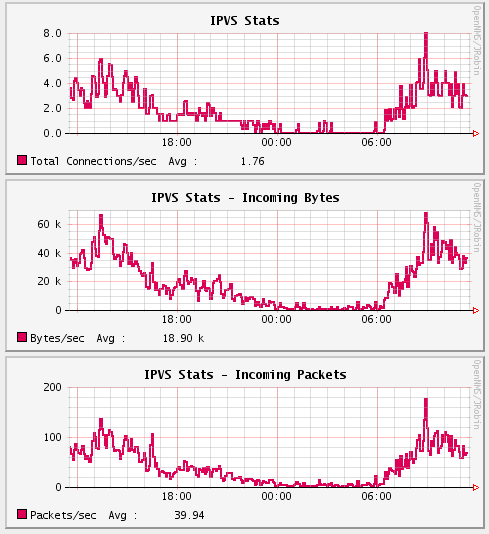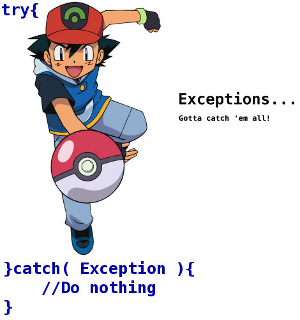Python Port of a Perl script I uploaded to NagiosExchange last year.
The script should be run on the PRINCIPAL with a read-only user. If you want to run it on the MIRROR, the user must have the Sysadmin role on it (ask Microsoft for the reason). Otherwise you get NULL.
You have to install the module pymssql manually if it's not shipped with your distro.
#!/usr/bin/python
import optparse
import pymssql
import sys
def main():
#Connect to MSSQL Server
try:
con = pymssql.connect(host=host, user=user, password=password, database=database)
cur = con.cursor()
except TypeError:
print
print "Could not connect to SQL Server"
print
sys.exit(1)
# Execute Query which checks if database is mirrored
query="""SELECT d.name, m.mirroring_role_desc, m.mirroring_state_desc
FROM sys.database_mirroring m
JOIN sys.databases d ON m.database_id = d.database_id
WHERE mirroring_state_desc IS NOT NULL AND name = """ + "'" + database + "'"
cur.execute(query)
results = cur.fetchall()
for row in results:
name = row[0]
role = row[1]
state = row[2]
exit_val = 2
if cur.rowcount > 0:
if (role == "PRINCIPAL") and (state == "SYNCHRONIZED"):
exit_val = 0
if exit_val == 0:
print "OK", "-", name, "-", role, "-", state
else:
print "CRITICAL - Check the mirrored database"
con.close()
if __name__ == "__main__":
# Command line Options
parser = optparse.OptionParser()
parser.add_option("-H", "--host", dest="host", metavar="HOST", help="IP or hostname with the mirrored database")
parser.add_option("-d", "--database", dest="database", metavar="DB", help="Name of the mirrored database")
parser.add_option("-u", "--user", dest="user", metavar="USER", help="User to login")
parser.add_option("-p", "--password", dest="password", metavar="PW", help="Password of the user")
if (len(sys.argv) < 2):
args=["-h"]
(options, args) = parser.parse_args(args)
(options, args) = parser.parse_args()
host = options.host
user = options.user
password = options.password
database = options.database
# Main function
main()